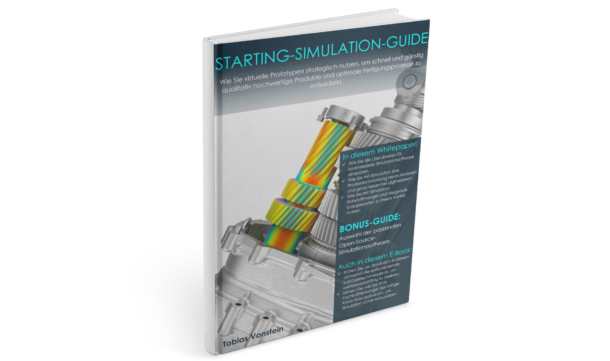Seminar
Introduction to finite element analysis with the open source simulation software Salome-Meca (Code_Aster)BECOME A SIMULATION ENGINEER IN 3 DAYS

Would you like to use simulation to develop and optimize products and manufacturing processes?
Do you need know-how tailored to industrial applications?
Would you like to learn how to use open source simulation software, which you can use free of charge for your development projects after the seminar?
Are you an engineer, designer, technician or master and would like to train to become a simulation expert?
Would you like to tackle your first company-specific simulation projects in the seminar?
With our 3-day seminar you will get started quickly and application-oriented.
Secure a place today and become a simulation engineer with us:
What our participants say
“Top course that combines theory with practice! I’ve been looking for such a long time
Course wanted, since most courses only aim at the operation of the software
and neglect the background knowledge. This is not the case here. Great, keep it up! “
“Theoretical fundamentals are explained in a comprehensible way and to the appropriate extent.
This enables the training especially for beginners and lateral entrants
good introduction to finite element analysis. Practical exercises and theory are
harmoniously coordinated. The lecturers have a very high level of competence. Already in this one
Basic training is tailored to company-specific questions
Simulation projects received. The catering during the seminar was very good. “
Was LERNEN Sie konkret?
The industrial application of finite element analysis YOUR Questions!
- Theoretical basics – tailored to industrial application
- Implement simulation projects effectively in an industrial environment
- Development of simulation models with Salome-Meca
- Determining the correct mesh fineness (convergence analysis)
- Effective modeling techniques for low workload and low computing times
- Analysis of assemblies with screw, weld and adhesive connections
- Evaluation of strength and load-bearing capacity with the FKM guideline based on the simulation results
- Verification and validation of simulation models
- Apply what you have learned to implement your company-specific issues
A simulation engineer needs a foundation of application-oriented specialist knowledge, simulation software and a lot of experience.
What are your advantages?
- You will learn MORE than just using simulation software.
- We train you to become a simulation engineer!
- No previous knowledge of simulation, FEM or applied mechanics required.
- For engineers, technicians and foremen with professional experience in mechanical engineering.
- A high proportion of exercises enables the practical application of what has been learned directly in the seminar
- You leave the seminar with a concrete strategy for the implementation of your company-specific simulation projects.
- Detailed scripts and click instructions enable you to follow up on what you have learned.
- You don’t have to purchase an expensive commercial simulation environment.
- After the seminar you will be able to use the professional open source simulation software Salome-Meca (code_aster), which you can use commercially free of charge.
- What you have learned can also be transferred to other simulation software.
- We support you free of charge with the installation of Salome-Meca (Code_Aster).
Learning objectives & exercises
day 1
Lesson 1 | Introduction to Finite Element Analysis (FEA)
- Application-oriented theoretical fundamentals of FEA
- Convergence behavior and ensuring convergence
- Workflow of a simulation project (pre / post processing)
- Background to the mathematics of the FEM
- Use of FEA in structural mechanics
Lesson 2 | Introduction to the Salome-Meca simulation software
- Terms of Use
- History of origin
- Graphical user interface
- User manuals and other freely available teaching materials (e.g. YouTube tutorials and e-books)
- Use of the click instructions
Lesson 3 | Mechanical modeling of real systems
- Introduction / Motivation: What is mechanical modeling and why is it so important?
- Difference: real system, mechanical model and mathematical model
- Systematic approach to modeling
- Significance of the system boundary in the context of the simulation task and the technical system
- Draw a closed system boundary and define equivalent boundary conditions
- Discussion of the most important assumptions and procedures on application examples
Exercise 1 | Analysis of a cantilever arm with trolley and discussion of the simulation results
- Mechanical modeling of the real system
- Implementation of the simulation project in Salome-Meca
- Creation of the simulation model in Salome-Meca
- Discretization of components with tetrahedral meshes
- Performing the finite element analysis
- Visualization and discussion of the simulation results
day 2
Lesson 4 | Convergence and singularities
- Ensuring convergence: determining the required mesh fineness
- Influences of shape functions and element types
- Methods for ensuring convergence (convergence analysis and gradient assessment)
- Use of an error estimator to simplify ensuring convergence
- Treatment of singularities in ensuring convergence and evaluation
Exercise 2 | Understanding the convergence behavior using an application example
- Networking with different element types
- Local refinement of networking
- Reading out stresses and deformations to understand the convergence behavior
- Ensuring convergence with the error estimator CALC_ERREUR in Salome_Meca
- Differences in the convergence behavior for stresses and deformations
- discussion of the results
Lesson 5 | Work steps for the effective handling of simulation projects
- Definition of the simulation task and goals
- Modeling of geometry and material behavior
- Definition of loads and boundary conditions
- Definition and procurement of the required input data
- Liability-legal delimitation (e.g. product liability)
- Simulation and visualization of the results
- Typical mistakes and how to avoid them
Lesson 6 | Modeling of assemblies and connections
- Importing several individual parts and positioning them in the simulation model of an assembly
- Connections between parts
- Contact modeling algorithms (linear vs. non-linear)
- Modeling of contacts between individual parts
- Modeling of screw, weld and adhesive connections
- Avoidance of overdetermination when modeling connections in assemblies
- Limits of linear FEA, especially linear contact modeling
- Outlook: when is a nonlinear FEA necessary?
Exercise 4 | Modeling of assemblies and connections
- Application example “work table”
- Importing, positioning and connecting several individual parts (CAD data) in an assembly
- Modeling of linear contact between the individual parts
- Modeling of the screw connection with beam elements and load-distributing couplings
- Demonstration of the limits of linear contact
Day 3
Lesson 7 | Introduction to the FKM guideline
- Presentation of the static strength verification
- The most important influences on the static strength
- Reading out the correct voltages
- Calculation of the collateral
Exercise 5 | Static strength verification "work table"
- Read out the stresses required for the verification from the simulation results of exercise 4
- Determination of the necessary input data
- Performing the static strength verification
- Calculate the degree of utilization
- Evaluate influences on strength
Exercise 6 | Application of the skills you have learned to your individual or company-specific problem
We apply the following work steps together to a current challenge that you have brought with you. If you cannot bring a current question with you, we will be happy to provide you with a complex example.
- Definition of the simulation task
- Mechanical modeling of the real system
- Compilation of the input data
- Structure of the simulation model
- Ensuring convergence
- Evaluation of the simulation results incl. Plausibility check
- Reading out the necessary stresses for the strength verification
- Determination of the necessary input data
- Performing the static strength verification
- Calculate the degree of utilization
How do you become an effective simulation engineer with us?
Operating simulation software is not enough!
An effective simulation engineer is particularly characterized by the fact that he can apply his specialist knowledge and experience quickly and without errors to new challenges. We attach great importance to this in our seminars. As part of 5 exercises, you will apply what you have learned again and again in real time. In the evening and on the last day of the seminar, we jointly transfer the new knowledge and experience to your individual company-specific questions.
You leave the seminar knowing that you will solve your individual problems with the finite element method and the FEM freeware Salome-Meca (Code_Aster).
%
Application-oriented exercises
Hours of time for your individual challenges
Salome-Meca & Code_Aster
Use the open source simulation environment Salome-Meca to master your daily challenges in product development.
Salome-Meca combines the pre- and post-processor Salome and the powerful FE solver Code_Aster in one simulation environment. The software has been developed by the French energy supplier Életricité de France SA (EDF) since 1989 and was then released as open source software in 1999 under the terms of the “General Public License”. That means: You can use Salome-Meca commercially without any restrictions!
Salome-Meca is used by EDF for the analysis of highly safety-critical components in nuclear power plants and must therefore meet high safety standards. For this purpose, the software is regularly verified and validated with over 5,000 benchmarks. A team of around 50 engineers is constantly working on further development. An update is made available every year. The range of applications extends from classic non-linear solid mechanics through thermal analyzes to the special fields of acoustics. Salome-Meca can run on Windows and Linux.
Your lecturers

Dipl.-Ing. Tobias Vonstein
… has been a lecturer in the areas of product development, numerical simulation and applied mechanics since 2008.
Since 2009 he has been supporting small and medium-sized companies in optimizing their products and manufacturing processes. He has always been enthusiastic about solving optimization problems.
Since 2012 he has been using Salome-Meca (Code_Aster) and Salome_CFD (Code_Saturne) exclusively for all simulation projects.
As part of his scientific work at the Technical University of Dresden, he developed an open source simulation software for elastic multi-body simulation.
In his opinion, simulation is the ultimate tool for optimizing products and manufacturing processes. He founded the engineering office Vonstein & Partner to support companies in using this tool as effectively as possible.

Carina Wegener B. Eng.
… has been working as a development and simulation engineer since 2012 and has many years of professional experience in plant construction and safety technology.
Since 2012 she has been using Salome-Meca (Code_Aster) and Salome_CFD (Code_Saturne) exclusively for all simulation projects.
In addition to the simulation with the finite element method, the “Integration of simulation in the product development process of small and medium-sized companies” your area of expertise.
When setting up a simulation department in a small and medium-sized company, she gained the practical experience that was so crucial for this.
Further areas of expertise are flow simulation (CFD) and process integration and optimization. In the engineering office Vonstein & Partner she is responsible for the conception of the seminar program.
Frequently asked Questions:
Do I have to bring my own computer to the seminar?
No! Our seminar room has powerful desktop PCs with large monitors. In this way, we guarantee our participants comfortable and relaxed learning and working. However, you are welcome to bring your own computer. We can then already test in the seminar whether all simulation models run without problems on your computer. Should problems arise, we can solve them directly in the seminar.
Where can I find out more about the open source simulation software Salome-Meca (Code_Aster) and download it?
Salome-Meca can run on Windows and Linux. In addition to the Windows version, you can also operate the Linux version with a virtual machine under Windows. Which of the three approaches is the best depends on your computer and your individual needs. After booking the seminar, we will support you with the installation and will also be happy to advise you.
You can find all details on the official Code_Aster website:
Which system requirements does my computer have to meet?
To solve implicit systems of equations in the context of finite element analysis, in particular, sufficient working memory is required. Our experience is that (4-8) GB of RAM is completely sufficient for training and initial small simulation projects. If you have a laptop or desktop PC with (4-8) GB of RAM that is otherwise state-of-the-art, that is completely sufficient. The computer must have Windows or Linux as the operating system.
Will the seminar deal with my individual, company-specific questions and challenges?
We love to discuss their individual issues with our seminar participants. We support every participant in applying the knowledge they have acquired to these company-specific issues.
If the seminar ends at 5:00 p.m., we will be available to all seminar participants until all individual questions have been clarified. On the last day of the webinar we planned a complex exercise. This only aims at developing and testing simulation strategies for your individual questions.
As a rule, every participant leaves our seminar with a clear simulation strategy for their company-specific questions.
Where can I get help if I get stuck after the seminar?
We will be happy to support you after the seminar. You can book a support voucher for this and call up the hours it contains within a year as required. Our support includes not only the software application but all topics related to “simulation in product development”.
If you would like to tackle a completely new and challenging simulation project and do not have the time or inclination to acquire the necessary know-how self-taught, you can book a company-specific special training course with us.
If you are interested, just speak to me.
Is it time consuming, annoying and difficult to install open source software?
There is one Windows and a Linux version from Salome-Meca . To install the Windows version, all you have to do is download and unzip a ZIP folder. The software can then be started directly. A single command needs to be entered into the terminal to install the Linux version. This is provided on the download page.
Is open source simulation software difficult to use and does it require programming skills?
The user interface of Salome_Meca is completely graphical and can be operated intuitively after a short training period . Our training courses are mainly attended by designers and development engineers from small and medium-sized companies. Almost all participants can build simulation models on their own after the first day, even though they do not have any programming skills.
Is the range of functions of open source simulation software limited and not extensive enough for industrial use? Is it worth training if more complex issues have to be switched to commercial software anyway?
I have been working with the open source simulation software Salome-Meca since 2012. During this time I used Salome-Meca in particular for virtual product development and product and process optimization in small and medium-sized industrial companies. From normal strength calculations and forming simulations to topology optimization, I have solved all my customers’ questions with open source simulation software. I think this is a meaningful field test that refutes this prejudice!
Does open source simulation software deliver valid results? Can it be used for the preparation of, for example, verifiable strength reports?
The open source FE solver Code_Aster is implemented in Salome-Meca. Code_Aster was developed by EDF for the design of nuclear power plants. Code_Aster is developed by a team of around 50 simulation experts. Each new version is validated with over 5,000 benchmark tests before it is released. My experience with strength reports for pressure equipment is that the software is accepted by all relevant test centers (e.g. TÜV) without any complaints.
Commercial programs have interfaces that can be used to import components from CAD programs. Does this also exist with open source software?
Salome-Meca has various interfaces for importing and exporting 3D CAD data, above all STEP, IGES, STL.
Commercial programs have training, support, and extensive user manuals. Am I on my own when using open source simulation software?
There is a very extensive user manual for Salome-Meca. In addition, there is a great deal of high-quality, but free, teaching material for open source simulation software. For Salome-Meca, for example, there are many YouTube tutorials and even a free book. If you need to move forward quickly, you can attend our training courses and take advantage of our support. Of course this is chargeable, but it is also with commercial software. With commercial software, you bear the costs for training and support and also pay the license fees.
Organizational matters
Dates: 02.02.-04.02.22 | 11.05.-13.05.22
EVENT LOCATION:
Seminar room of the Volksbank Brilon
Bahnhofstrasse 18, 59929 Brilon
Language: German (At the moment we offer this webinar only in German. We currently work on a English version. If you are interested please write me an e-mail.)
DURATION: 3 working days
Day 1: 9:30 a.m. to 6 p.m.
Day 2: 8:30 a.m. to 5:00 p.m.
Day 3: 8:30 a.m. to 5:00 p.m.
DOCUMENTS
- On the first day of the seminar you will receive your personal training folder with all lecture documents and detailed click instructions for all exercises.
- All electronic data for building the simulation models are made available for download.
- We will send you your certificate of attendance by post after the webinar is over.
CONDITIONS OF PARTICIPATION
The general terms and conditions (GTC) of the engineering office Vonstein & Partner form the basis for the implementation of this seminar. The conditions of participation are specified in detail with Section 5 (seminars and training courses) of our terms and conditions.
Special regulations due to the corona pandemic: For the implementation of the seminars, we have developed a comprehensive hygiene and safety concept to ensure safe implementation.
In the current situation, there are certainly different reasons which could make it impossible for you to participate spontaneously. For such cases, we would like to accommodate you with the following special regulation, which temporarily replaces the cancellation conditions in § 5 (3) of our terms and conditions:
As long as the corona pandemic continues, we do not charge any cancellation fees for face-to-face seminars. You can cancel the seminar at any time free of charge and without giving a reason. You will then receive your seminar fees back immediately. There is also the option of changing to another seminar or webinar date free of charge. If you switch to a webinar, you will be reimbursed the difference in the participation fee.
If you have any questions, please do not hesitate to contact us!
Seminar fees
Introduction to finite element analysis with the open source simulation software Salome-Meca (Code_Aster)- 3-day seminar
- detailed click instructions for all exercises
- complete lecture documents
- Snacks, coffee, soft drinks and lunch