Why should you bother with FEM freeware?
Many companies and freelancers currently want to use digital twins to simulate the mechanical behavior of products or manufacturing processes before the first real prototypes are produced.
By using digital twins or simulation, you are one step ahead of the competition. I had already described this in this article (CLICK).
Unfortunately, many companies and freelancers still do not use digital twins, even though this could give them a significant competitive advantage.
This is because in many cases digital twins are built using FEM or CFD simulation. Simulation software is required for this purpose.
Many companies and freelancers are reluctant to use commercial simulation software because of the high licensing costs.
Do you feel the same way? You want to use FEM Simulation? But the fixed costs for commercial simulation software are too high for you?
FEM Freeware is your way out of this conflict and this blog article will show you how to get started quickly and safely.
What is FEM Freeware?

Surely you have heard of freeware or open source software.
I mean software that you may use completely free of charge.
The LINUX operating system is the most popular example here. LINUX is published under the GNU General Public License (GPL).
Software published under GPL may be used free of charge without restriction for private and commercial purposes.
So a powerful simulation software released under the GPL license you may use free of charge for all your commercial simulation projects.
This saves you the licensing costs for commercial simulation software.
I recently told the managing director of a design office about this during a consultation. He has had customer requests requiring the use of simulation for some time. However, the high license fees for commercial software have always deterred him. He usually had to turn down these orders.
Do you know what he answered?
“I have been thinking for a while if there is a simulation software that you can use for free similar to LINUX. But I never looked for it, because I thought that would be too good to be true or it has then some hook.”
I could tell him:
“Yes! There is a powerful simulation software that is suitable for industrial use and that they are allowed to use commercially free of charge without any restrictions. And there’s no catch to it.”
He was totally enthusiastic and it gives me a lot of pleasure to be the bearer of such great solutions.
In the next step, however, I am always asked:
“If FEM freeware is free and powerful, why does anyone use commercial software at all?”
We will deal with this in the next section.
Why is FEM freeware so rarely used?
In my experience, there are two reasons for this:
- FEM freeware is largely unknown because no one advertises it.
- Many have reservations about using FEM freeware.
The developers of FEM freeware or free software in general have no profit-making intentions. It is therefore only understandable that they cannot or do not want to invest much time or money in advertising their free software.
Potential users usually only learn about FEM freeware when they specifically search for it or when the software is recommended to them.
Many potential users who learn about FEM Freeware in these ways are enthusiastic, but also skeptical.
Deeply anchored in all of us are two basic principles of a capitalist society:
- Compared to expensive commercial simulation software, FEM freeware can only be much worse, simply because it does not cost money.
- If someone gives us something for free, there can only be some catch.
In many cases, this is true. To understand why it is not so with FEM freeware, we need to understand the philosophy of those who develop open source software.
The open source community is not about making money with the software. Developers earn money in other ways or do this work as a hobby.
For example, there are also companies that provide internally developed software to the open source community.
The goal is to promote the further development of the software by giving external users and developers access to it. The circle of users in the company is usually quite small.
The goal is usually also that everyone can benefit from the software free of charge and for this everyone who has the possibility contributes something.
In our capitalist-driven world, this may sound utopian. But that is the philosophy of the open source community.
It has been proven to work excellently for decades, bringing ever more powerful software to the application.
To eliminate our reservations about FEM freeware and fully benefit from it we need to understand this philosophy.
Once potential users are convinced, they usually ask:
“What FEM freeware would you recommend for me?”
We will deal with this in the next section.
How to choose the right FEM freeware

We must first agree on two things:
- There is a large amount of free software available. This amount is dynamic, because anyone can offer free software for download.
- There is no mandatory quality control. Therefore, there are serious differences between the available FEM freeware.
Thus, whether you use FEM freeware successfully or not depends largely on whether you choose the right FEM freeware from the large amount of tools available.
Bad experiences with FEM freeware are often based on the decision for an unsuitable software.
Essentially, an FEM freeware must meet the following criteria so that you can use it successfully:
- You must be allowed to use the FEM freeware without any restrictions. Not only privately, but also commercially.
- It must be ensured that the FEM freeware is permanently freely available and is also regularly further developed.
- There must be a transparent quality assurance process to ensure that simulation results are valid. This is also the prerequisite for the FEM Freeware to be recognized by the authoritative testing bodies (e.g. TÜV).
- You must be able to model your technical systems with the FEM freeware, i.e. solve your company-specific problems.
- The usability must be so high that you and your employees can comfortably use the FEM freeware in everyday industrial life.
When I founded the engineering company Vonstein & Partner in 2012, it was clear from the start that I would need unrestricted access to simulation software for this purpose. You can find the whole story here (CLICK).
However, it was also clear that I could not afford commercial simulation software such as ANSYS or ABAQUS at the beginning.
I was researching FEM freeware and faced the same challenge.
I had to choose a FEM freeware that I invest time in and that will serve me well in the years to come.
I chose Salome-Meca at that time and I am absolutely satisfied with this decision to this day.
I have used Salome-Meca on every FEM project since 2012. And these were very many completely different simulation projects.
Among the many FEM freeware available today, Salome-Meca occupies a special status. I will explain why in the following.
Salome-Meca combines the pre- and post-processor Salome and the powerful FEM solver Code Aster in one simulation environment.
The FEM freeware has been developed since 1989 by the French utility Életricité de France SA (EDF) and was then released as open source software in 1999 under the terms of the GPL.
This means: You may use Salome-Meca commercially free of charge without any restrictions!
Salome-Meca is not a “fun project” of hobby programmers or PhD students.
The FEM freeware is used by EDF to analyze highly safety-critical components in nuclear plants and must therefore meet high safety standards.
For this purpose, the software is regularly verified and validated with over 6,000 test cases (including NAFEMS benchmarks).
About 70 engineers at EDF work with Salome-Meca every day to further develop power plant components. The software is also in use at EDF’s suppliers
An average of 30 engineers and programmers work permanently on the further development of Salome-Meca and Code Aster. On this basis, a new free version is released every year.
The spectrum of applications ranges from classical nonlinear solid mechanics to thermal analyses and the special fields of acoustics.
With the FEM Freeware all usual industrial problems in the mechanical engineering and mechanical engineering-near industries can be worked on therefore
The above points make Salome-Meca recognized by all testing bodies.
In short, Salome-Meca thus meets all the above criteria, has excellent usability and is also easy to install.
If you don’t want to spend a long time looking for a suitable FEM freeware yourself, then Salome-Meca is my hot tip for you.
That’s why I’ll explain below how to get started using Salome-Meca quickly and safely.
💡 But before that I would like to say a few words about the terms freeware, open source software and the GPL license.
The developers of open source software do not like it when we call their programs freeware. Freeware is even on a list of “words to avoid“.
So why do I do it anyway? Because I know that 90% of the potential users I want to reach are not looking for open source simulation software, but for FEM freeware.
My mission is to inform about the potential of open source simulation software and to promote its dissemination.
But if I write about open source software while you are looking for FEM freeware, it makes our progress more difficult.
I therefore hope that all developers of open source software will forgive me for using the term freeware against this background.
If you decide to use FEM freeware other than Salome-Meca, please make absolutely sure that it complies in particular with the required license conditions.
If you choose software that is released under the GPL, you are on the safe side. This also ensures that the software remains freely available in the long term.
Installation of the FEM freeware Salome-Meca

Salome-Meca and Code Aster were originally developed by EDF for the LINUX open source operating system. The FEM freeware could therefore for a long time only be used by companies and freelancers who had at least one LINUX computer.
For many companies and freelancers, this was an insurmountable barrier to entry. The growing IT security requirements make it impossible to operate a LINUX computer in many companies.
In addition, many potential users shy away from using LINUX for no good reason. We’re all just very used to Windows.
So a Windows version was needed to lower the barrier to entry and further promote distribution.
As part of a crowdfunding, the developers of SimulEase have created a Windows version of Salome-Meca. For the Windows version the same license conditions apply as for the LINUX version.
So you can also use the Windows version free of charge for unrestricted commercial use!
For more information on crowdfunding (CLICK), click here!
If you are interested in the LINUX version of the FEM freeware Salome-Meca, then you will find here (CLICK) all necessary information for the installation.
After you have successfully installed the FEM freeware Salome-Meca you will want to use it immediately to solve your problems.
Therefore, below you will find the best tips you can use to get started.
How to get started with the FEM freeware Salome-Meca
One of the most appealing advantages of FEM Freeware is that there is a large amount of high quality educational materials that you can use to learn the software application for free or at a low cost.
It is part of the open source philosophy that users share their knowledge free of charge with the rest of the open source community. Often in the form of YouTube tutorials or e-books that are offered for free download.
Another advantage is that FEM Freeware has open interfaces and can therefore be easily combined with each other. The Salome-Meca holistic simulation environment is thus just one way to use Code Aster.
As described above, Salome-Meca combines the Salome preprocessor with the FEM solver Code Aster.
For understanding, we divide preprocessing into its substeps:
- Geometry preparation
- Meshing (discretization)
- Model definition
For geometry preparation and meshing there is alternatively the possibility to use the open source preprocessor Gmsh, to name just one variant.
There are also several possibilities with regard to the model definition. A basic distinction is made between two paths:
- Model definition via an input file: Boundary conditions and loads are defined in a text file. A predefined syntax must be followed for this. The FEM Solver reads this text file and interprets the individual commands.
- Model definition via a graphical user interface: The model is thus “clicked together”. The graphical user interface then creates the input file and makes it available to the FEM solver.
Beginners mostly prefer model definition via a graphical user interface. This way, they don’t have to learn the syntax of the input file in parallel to all the other challenges.
With increasing professionalization, most users then switch to model definition via an input file, as this procedure is more effective and easier to automate.
The FEM freeware Salome-Meca has the advantage that both approaches are supported. The integrated tool AsterStudy enables a fully graphical model definition. In addition, AsterStudy also facilitates the switch to model definition via input file.
So what we can state is:
- There are different workflows for running a simulation project.
- They have different advantages and disadvantages.
The reason why I am writing about it in such detail at this point is as follows:
All the teaching materials you find on the Internet favor a particular workflow.
So, if you are looking for educational materials on the Internet, do the following:
- Determine the work flow that is right for you at the moment.
- Then, look specifically for instructional materials that support your selected work flow.
I always recommend beginners to use Salome for preprocessing and to do the model definition fully graphically via AsterStudy. In our introductory seminars, we have found that this is the best way to get started.
In my recommendations below, I therefore pay particular attention to which preprocessor and which variant of model definition the teaching materials favor.
If you are looking for more in-depth information on the work flow of a finite element analysis, I recommend the book“Pratical Finite Element Analysis for Mechanical Engineers” by Dominique Madier.
Or attending our seminar “Introduction to Finite Element Analysis of Assemblies with Salome-Meca and Code_Aster“.
Here we go into detail about the work flow of the entire simulation project.
I recommend our introductory seminar or the book by Dominique Madier also to acquire necessary simulation know-how beyond the software application.
This refers, for example, to expertise in mechanical modeling or stress evaluation.
The best teaching materials for FEM freeware Salome-Meca
YouTube tutorials
Highly recommended are the YouTube tutorials by Cyprien Rusu. With his project “FEAforAll” he makes a great contribution to Simulation Democratization.
In his tutorials on Salome-Meca he follows 1:1 the work flow recommended above.
Here (CLICK) you can go directly to his YouTube channel, which also contains many exciting tutorials about simulation aside from the software application.
Click here (CLICK) to go directly to his Salome-Meca tutorials.
E-books from Dharmit Thakore
Dharmit Thakore’s textbooks are not free, but they are very inexpensive. They are based 1:1 on the work flow recommended above. Dharmit explains the use of the FEM freeware Salome-Meca in an easy to understand and very entertaining way.
If you are serious about using the FEM freeware Salome-Meca, you will find these books an inexpensive way to get started. The books contain almost exclusively exercises. If you work through the books completely, you will be quite a bit further along.
Click here (CLICK) to go directly to the download.
E-book by Jean-Pierre Aubry
The free e-book
by Jean-Pierre Aubry gives an excellent overview of the functional spectrum of Code Aster and a lot of background information on 351 pages.
The only disadvantage for beginners is: The book favors a work flow with the preprocessor GMSH and model definition via input files. Knowing this, however, it is still quite suitable as a supplementary reference book.
You can download the book here (CLICK) for free.
Code Aster Forum
If you have individual questions, I can highly recommend the Code Aster Forum. Here the developers of Code Aster write and support themselves. In addition, many questions have been asked before.
So, in the existing articles you can already find solutions for many known challenges. Create an account and ask your question. I am sure you will be helped.
Click here to go directly to the forum (CLICK).
With the aforementioned teaching materials, you can become autodidactically acquainted with the FEM freeware Salome-Meca. This procedure has the advantage that it is very cost-effective but sometimes very time-consuming.
Additionally, self-taught learning is not suitable for everyone. Some prefer to attend seminars.
A good seminar can extremely shorten the time needed to build up know-how, because the instructors tailor the knowledge to your individual starting situation and requirements.
Are you looking for an opportunity to learn how to use the FEM freeware Salome Meca and additionally the necessary theoretical basics within 3 days?
Then our seminar
“Introduction to Finite Element Analysis of Assemblies with Salome-Meca and Code_Aster“.
just the thing for you! We offer the seminar in presence and as an online event.
Click here to go directly to the seminar description.
That brings us to the end of this blog article. I hope I was able to teach you in an understandable and entertaining way how to quickly and safely get started using FEM Freeware and thus be one step ahead of your competitors in the future.
Do you feel you can get started right away or is something still holding you back from using simulation in your product development? Do you have any questions or suggestions?
I look forward to your comments!


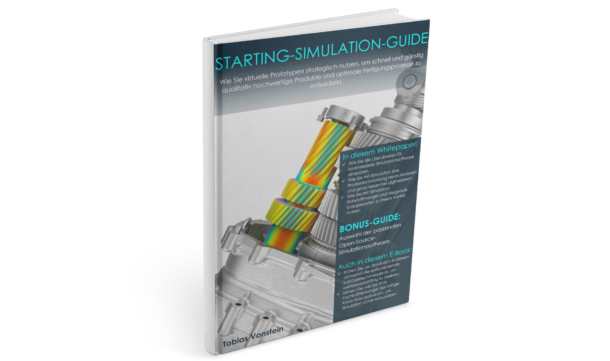
Howdy! Someone in my Myspace group shared this site with
us so I came to check it out. I’m definitely loving the information. I’m bookmarking and will be tweeting this to my followers!
Terrific blog and wonderful design.
Thank you!
Hi there! This post couldn’t be written any better!
Reading through this post reminds me of my old room mate! He always kept chatting about this.
I will forward this write-up to him. Pretty sure he will have a good read.
Thanks for sharing!
Thanks for your feedback.
I’m glad that you like the post.
We are planning more posts in English in the next few months.
Hi, I think your site might be having browser compatibility issues.
When I look at your blog site in Chrome, it looks fine but when opening in Internet Explorer, it has some overlapping.
I just wanted to give you a quick heads up! Other then that, fantastic blog!
Thanks for the information.
We will check it!
I do not even know how I ended up here, but I thought this post was great.
I do not know who you are but definitely you’re going to a famous blogger if you
aren’t already 😉 Cheers!